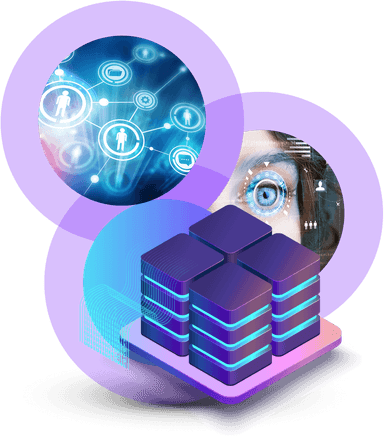Networking
IPv4
There are 2 generally available external networks, which you can allocate floating IP addresses (FIPs) from:
external-ipv4-general-public(recommended)- This network has 2 address pools:
147.251.245.0/24147.251.255.0/2478.128.235.0/24147.251.115.0/24147.251.4.192/27
- FIPs from this network are publicly accessible.
- This network has 2 address pools:
external-ipv4-general-muni- This network has 1 address pool:
10.16.176.0/20
- FIPs from this network are NOT publicly accessible, they can only be reached from within the Masaryk University (internal Masaryk University network).
- Please be aware that your instances in personal and group projects will typically be connected to internal networks which do not provide
a route to this external network.
In case of group projects, you can bypass this limitation by creating a new router with a gateway to the external network
external-ipv4-general-muniand interface in your internal network. See Create Router How-to Guide.
- This network has 1 address pool:
Request a Floating IP from a specific subnet
If you want to allocate a Floating IP address (FIP) from a specific subnet, you can do so by specifying the desired subnet during allocation.
To list all possible public segments within network external-ipv4-general-public use command:
openstack subnet list --network external-ipv4-general-publicExample:
To get a FIP from the 147.251.255.0/24 subnet:
openstack floating ip create --subnet external-ipv4-general-public-147-251-255-0 external-ipv4-general-publicThis command will return a free floating IP from the specified MUNI subnet 147.251.255.0/24.
Make sure to include the --subnet option with specified subnet name to allocate floating IP address from MUNI range.
To assign the allocated IP to your instance (replace instance name and the IP accordingly):
openstack server add floating ip vm-server-1 147.251.255.123You can verify connectivity like this:
ncat -zv 147.251.255.123 22Personal Projects
Due to limited resources available in personal projects, the easiest way is to connect your instances to the shared internal network:
internal-ipv4-general-private
From this network, you will be able to allocate a floating IP address from the external network:
external-ipv4-general-public
Group Projects
By default, group projects are provided with a default internal network:
group-project-network(192.168.0.0/24)
This network already has a route to the recommended external network external-ipv4-general-public, which means you can associate FIPs from this
external network to instances connected to the default internal network.
You may also use the internal-ipv4-general-private internal network with the same effect.
In case you create your own internal network (see Create Networking How-to Guide), you need to handle the routing
yourself, i.e. create a new router (see Create Router How-to Guide), if you want to assign FIPs from an external network
to your instances.
This is especially true if you want to use the external-ipv4-general-muni external network (see above).
IPv6
Currently in Brno G2 site, you can use following IPv6 network:
external-ipv6-general-public(2001:718:801:43b::/64)
Security groups
Apart from the default security group, every project in the OpenStack cloud also contains pre-generated security group ssh. Rules of the ssh groups enable access to virtual servers via SSH protocol (IPv4+IPv6).
Last updated on