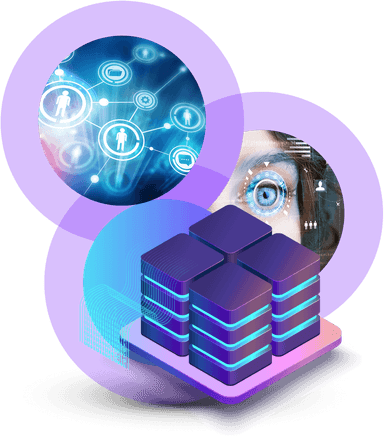Create Networking
We can create a virtual network in OpenStack for the project, which can be used by multiple VMs and divides the logical topology for each user.
Network and Subnet Creation
Navigate yourself towards Project > Network > Networks in the left menu and click on the Create Network on the right side of the window. This will start an interactive dialog for network creation.
Example

1. Type in the network name
Example

2. Move to the Subnet section either by clicking next or by clicking on the Subnet tab. You may choose to enter the network range manually (recommended for advanced users to not interfere with the public IP address ranges), or select Allocate Network Address from a pool. In the Address pool section select a private-192-168. Select Network mask which suits your needs (27 as default can hold up to 29 machines).
Example

3. For the last tab Subnet Details just check that a DNS is present and the DHCP box is checked, alternatively you can create the allocation pool or specify static routes.
Example

1. Create network
openstack network create project_networkAdditional network configuration is available in official CLI documentation.
2. Create subnet for the network
openstack subnet create --network project_network --subnet-range 192.168.200.0/24 project_subnetAdditional subnet configuration is available in official CLI documentation.
Refer to complete example of creation VM including networking.
Last updated on