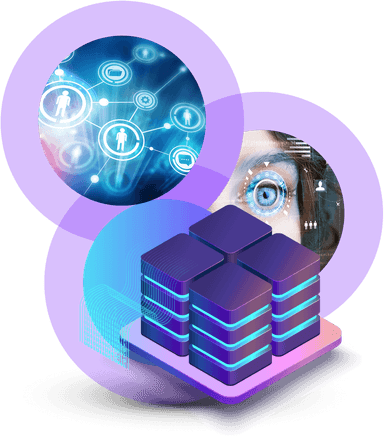Instance shelving
OpenStack instance shelving allows you to stop an instance without having it consume any cloud hypervisor resources. A shelved instance will be retained as a bootable instance, as well as its resources assigned, such as an IP address in distributed storage, for a configurable amount of time, and then deleted. This is useful as part of an instance life cycle process or to conserve resources.
What does instance shelving do ?
It creates a snapshot of the state of the running instance, containing instance data and resource allocations. Data in memory is not retained, however. The instance then goes into a Shelved Offloaded state and shuts itself down. Once the instance is required again, it is unshelved and restored to a running state with all resources and data.
How to shelve your instance ?
There are two possible ways to shelve your instance:
- Via GUI
- Via command line
GUI shelving
Go into your instance list, located at the left menu bar on the path Project>Compute>Instances. Then you select the Actions menu located on the right side of the listed instances. After that, choose the running instance to shelve and select from the Actions menu the option Shelve Instance and click it.

Once the shelving process finishes, you can check that the instance is in the status Shelved Offloaded and its power state is Shut Down.

Now the instance is offloaded from the computational host, and you can use resources from the shelved instance.
Once you are finished and wish to restore your instance to a running state, go and select the option Unshelve Instance from Actions menu and click it.

CLI shelving
Select an instance in Active status from the list of instances you wish to shelve.
# openstack server list --status active
+--------------------------------------+--------------+--------+--------------------------------------+-------+---------------+
| ID | Name | Status | Networks | Image | Flavor |
+--------------------------------------+--------------+--------+--------------------------------------+-------+---------------+
| 59f02d12-**************-f02d7731d13c | vm-to-shelve | ACTIVE | ******************** | | standard.tiny |
+--------------------------------------+--------------+--------+--------------------------------------+-------+---------------+Use the following command to shelve that instance.
openstack server shelve {NAME_OF_INSTANCE|ID_OF_INSTANCE}After that, you can check that the selected instance is no longer in Active status. It is in Shelved Offloaded. Resources were freed and are now at your disposal and ready to use.
# openstack server shelve vm-to-shelve
# openstack server list --status active
# openstack server list
+--------------------------------------+--------------+-------------------+--------------------------------+-------+---------------+
| ID | Name | Status | Networks | Image | Flavor |
+--------------------------------------+--------------+-------------------+--------------------------------+-------+---------------+
| 59f02d12-**************-f02d7731d13c | vm-to-shelve | SHELVED_OFFLOADED | ******************* | | standard.tiny |
+--------------------------------------+--------------+-------------------+--------------------------------+-------+---------------+After you are finished with your work, you can easily restore the shelved instance by running this command:
openstack server unshelve {NAME_OF_INSTANCE|ID_OF_INSTANCE}Once the command is finished, you can check if your instance is restored and in a running state.
# openstack server unshelve vm-to-shelve
# openstack server list --status active
+--------------------------------------+--------------+--------+--------------------------------------+-------+---------------+
| ID | Name | Status | Networks | Image | Flavor |
+--------------------------------------+--------------+--------+--------------------------------------+-------+---------------+
| 59f02d12-**************-f02d7731d13c | vm-to-shelve | ACTIVE | ******************** | | standard.tiny |
+--------------------------------------+--------------+--------+--------------------------------------+-------+---------------+Last updated on